QuickBooks Bookkeeping: Complete Guide for Attorneys & Law Firms
- Irvine Bookkeeping

- Sep 25
- 6 min read
QuickBooks Bookkeeping for Lawyers helps attorneys manage trust accounts (IOLTA), client billing, payroll, and financial reporting in one platform. Whether you’re a solo attorney or running a growing law firm, QuickBooks can streamline bookkeeping, ensure compliance, and improve financial transparency.

Why QuickBooks is Essential for Law Firms
QuickBooks has become a go-to accounting tool for small to mid-sized businesses, including law firms. Its popularity comes from its user-friendly interface, robust features, and adaptability across industries. For lawyers, QuickBooks helps keep financial records organized, track expenses, and generate reports for informed decisions.
Law firms face unique financial challenges such as managing trust accounts and billing clients accurately for time and expenses. QuickBooks can be customized to handle these needs, ensuring compliance with legal and ethical standards. Without proper bookkeeping, firms risk mismanagement, penalties, or reputational damage.
Beyond core accounting, QuickBooks integrates with legal practice management tools. This makes it easier to align financial data with case management, track billable hours, and manage client expenses. As a result, lawyers spend less time on admin work and more time on client service.
QuickBooks also offers advanced reporting, including profit and loss statements, balance sheets, and cash flow reports. These insights help law firms evaluate trends, plan strategically, and position themselves for long-term success.
Is QuickBooks a Complete Solution for Attorney Bookkeeping Needs?
Many lawyers wonder if QuickBooks alone is enough for managing their firm’s finances. The answer depends on the size of the practice and the complexity of its financial operations.
For solo attorneys or small firms: QuickBooks can often serve as a full bookkeeping solution, especially when paired with legal-specific add-ons or integrations.
For larger firms with complex trust accounting: QuickBooks may need to be supplemented with dedicated legal accounting software to ensure compliance with IOLTA and handle client billing more precisely.
Key advantages of QuickBooks for lawyers:
Customizable invoices & expense tracking.
Easier tax preparation and cash flow management.
Reporting tools for profitability and financial health analysis.
A strong option for solo practitioners who need efficiency.
Limitations lawyers should note:
Tracking billable hours and managing retainers can be cumbersome.
Legal-specific tools often provide better time tracking, billing, and retainer management.
Without integrations, QuickBooks may lack transparency in legal billing workflows.
QuickBooks is a valuable foundation for attorney bookkeeping, but law firms should assess their unique needs to decide if additional legal accounting software is required.
QuickBooks Online vs QuickBooks Desktop: Which Fits Your Law Firm?
Choosing between QuickBooks Online and QuickBooks Desktop is an important decision for law firms. Each version has its strengths depending on your workflow and bookkeeping needs.
QuickBooks Online – Best for flexibility and collaboration:
Cloud-based access from anywhere.
Automatic updates and backups to prevent data loss.
Multi-user collaboration in real time, ideal for firms with multiple locations.
Subscription tiers that scale with your law practice.
QuickBooks Desktop – Best for advanced features and heavy data processing:
Strong functionality and speed for handling large transaction volumes.
Advanced reporting and deeper customization options.
Often more cost-effective in the long run if remote access is not required.
Better suited for complex billing scenarios (retainers, contingency fees).
Key takeaway for law firms:
Choose QuickBooks Online if you value mobility, collaboration, and easy integration.
Choose QuickBooks Desktop if you need robust reporting, heavy customization, and lower long-term costs without remote access.
Key Features Lawyers Need in QuickBooks
Trust Accounting (IOLTA compliance)
Trust accounting is a cornerstone of legal bookkeeping, and compliance with IOLTA regulations is mandatory for lawyers handling client funds. QuickBooks can be configured to manage trust accounts separately from operating accounts, ensuring that client funds are tracked accurately and never commingled with firm money.
Proper trust accounting features allow lawyers to reconcile trust accounts regularly and generate reports that meet state bar requirements. This reduces the risk of ethical violations and protects both the client and the attorney.
Client Expense Tracking
Legal cases often involve numerous expenses, from court fees to expert witness payments. QuickBooks enables lawyers to track these costs on a client-by-client basis, which is essential for accurate billing and reimbursement. By categorizing expenses correctly, firms can maintain transparency and ensure clients are only charged for legitimate costs.
Time & Billing Integration
Time tracking is fundamental to legal billing, as most lawyers bill by the hour. QuickBooks can integrate with popular timekeeping and billing software, allowing seamless transfer of billable hours into invoices. This integration minimizes errors and speeds up the invoicing process, improving cash flow and client satisfaction.
Payroll & Compensation
Managing payroll in a law firm involves handling salaries, bonuses, and sometimes partner distributions. QuickBooks offers payroll features that simplify tax calculations, direct deposits, and compliance with labor laws. For firms with multiple employees, this can be a significant time-saver and reduce the risk of payroll errors.
Custom Chart of Accounts
A well-structured chart of accounts tailored to a law firm’s needs is critical for meaningful financial reporting. QuickBooks allows customization of accounts to reflect the unique revenue streams and expense categories of legal practices. This customization helps lawyers gain clearer insights into profitability by practice area, client, or case type.
Common Mistakes Lawyers Make with QuickBooks
QuickBooks is a powerful tool, but it’s only as effective as the way it’s used. Many lawyers make common bookkeeping mistakes that can lead to compliance risks and financial inefficiency.
Frequent mistakes include:
Mixing trust and operating accounts → can cause compliance violations and ethical issues.
Skipping regular reconciliations → leads to unnoticed discrepancies and inaccurate financial reports.
Relying only on QuickBooks for complex billing → without legal-specific integrations, workflows become inefficient.Lack of training or bookkeeping support → results in data entry errors, misclassified expenses, and missed tax deductions.
Even with QuickBooks, law firms should invest in proper setup, staff training, and legal-specific add-ons (or professional bookkeeping support) to avoid costly errors.
How to Optimize QuickBooks for Your Law Firm
To get the most out of QuickBooks, law firms should set it up properly from the start and follow best practices consistently.
Key steps to optimize QuickBooks:
Customize the chart of accounts → tailor it to your firm’s practice areas and revenue streams.
Configure trust accounting → set up IOLTA accounts correctly to ensure compliance.
Integrate time & billing tools → streamline invoicing and reduce errors.
Provide staff training → make sure everyone handling bookkeeping knows how to use QuickBooks effectively.
Establish routine practices → monthly reconciliations, timely invoicing, and accurate expense tracking.
Leverage reporting tools → monitor profit, cash flow, and performance to support better decision-making.
Stay updated → follow new QuickBooks features and legal accounting regulations to maintain efficiency and compliance.
With the right setup and consistent processes, QuickBooks becomes more than just bookkeeping software—it’s a strategic tool to improve law firm efficiency, compliance, and profitability.
Why Partner with Irvine Bookkeeping Instead of Doing It Yourself?
While QuickBooks is powerful, legal bookkeeping can still be complex. Partnering with Irvine Bookkeeping gives law firms access to experts who understand trust accounting, IOLTA compliance, and legal billing. Our team customizes QuickBooks for your needs, ensures accurate reporting, and provides ongoing support—so you save time, stay compliant, and focus on practicing law while we handle the numbers.
Why Partner with Irvine Bookkeeping Instead of Doing It Yourself?
1. Is QuickBooks suitable for solo attorneys? Yes. QuickBooks can be an all-in-one solution for solo practitioners, allowing them to track income, expenses, and client billing without hiring a full-time bookkeeper. With proper setup, it can handle trust accounting and tax preparation efficiently.
2. How can I manage IOLTA trust accounts in QuickBooks? QuickBooks can be customized to separate trust accounts from operating accounts. By setting up dedicated accounts and running regular reconciliations, lawyers can ensure IOLTA compliance and avoid commingling client funds.
3. Is QuickBooks Online secure for law firms handling client data? Yes. QuickBooks Online uses bank-level encryption, automatic backups, and multi-factor authentication. This ensures client financial data remains protected and compliant with legal industry security standards.
4. Do lawyers need additional legal accounting software besides QuickBooks? It depends on the size and complexity of the firm. Solo or small firms often find QuickBooks sufficient, while larger firms with complex billing and trust accounting may benefit from integrating specialized legal accounting software.

About the Author

Irvine Bookkeeping Inc
Irvine Bookkeeping Inc is a U.S.-based accounting and bookkeeping firm with over 10 years of experience helping small and mid-sized businesses manage their finances with confidence.
Beyond software implementation, Irvine Bookkeeping provides full-service bookkeeping, payroll management, tax compliance, and financial reporting—ensuring that business owners can focus on growth while maintaining accurate and compliant books.

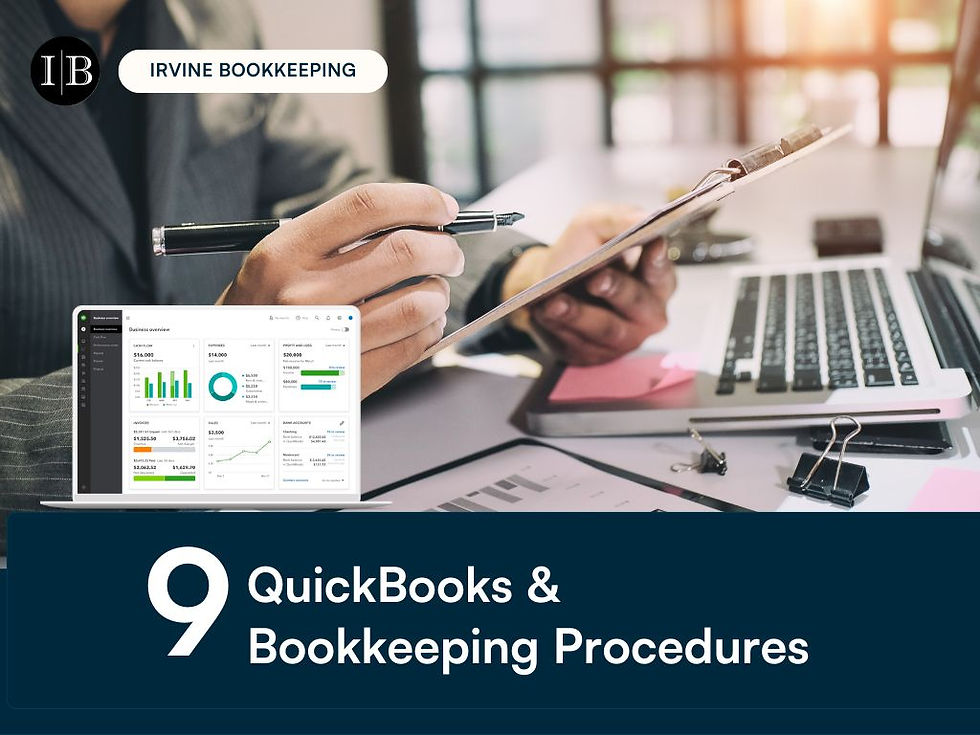

Comments