9 QuickBooks & Bookkeeping Procedures You Need To Learn
- Irvine Bookkeeping

- Oct 1, 2025
- 6 min read
In today’s fast-paced business world, mastering QuickBooks and key bookkeeping procedures is essential for keeping your finances accurate and compliant. Whether you’re a small business owner, an accountant, or a bookkeeper, understanding these steps will save time, reduce errors, and give you a clear view of your company’s financial health.
QuickBooks is one of the most widely used accounting platforms thanks to its user-friendly design and powerful features. But simply having the software isn’t enough. To truly benefit, you need to know how to apply the right bookkeeping processes that keep your records clean and reliable.
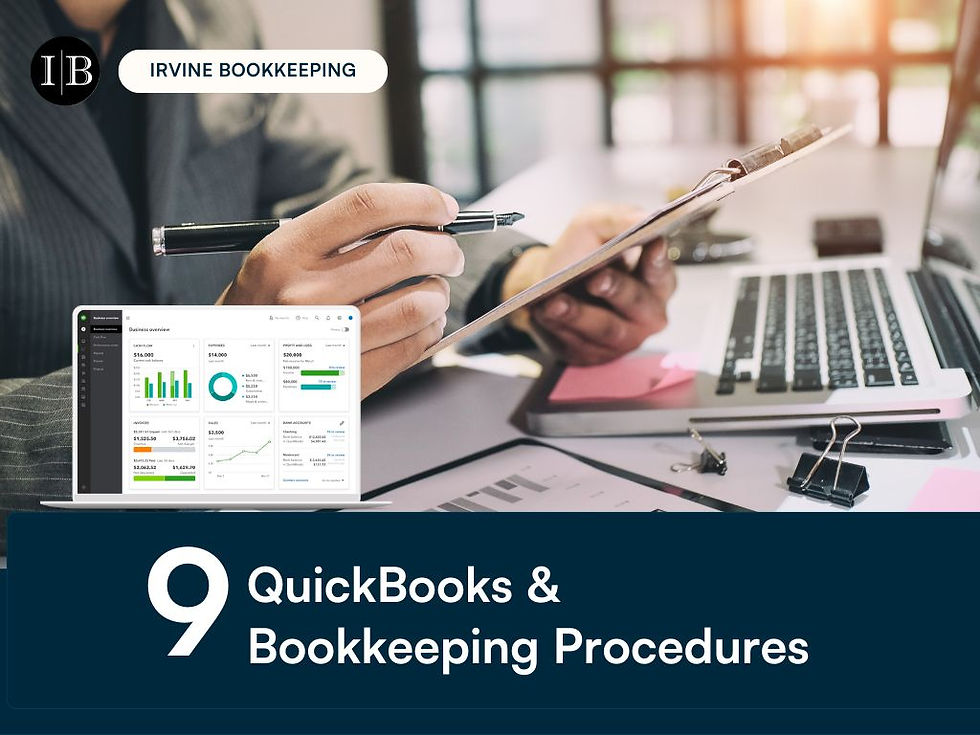
9 Key QuickBooks & Bookkeeping Procedures
1. Proper Setup in QuickBooks
The foundation of effective bookkeeping starts with the proper setup of QuickBooks. This involves selecting the right version of QuickBooks—whether QuickBooks Online, Desktop Pro, or Enterprise—based on your business size and needs. Setting up your company file correctly from the outset ensures that your financial data is organized and accurate.
During setup, it’s essential to configure your chart of accounts thoughtfully. This chart categorizes all financial transactions and should reflect your business activities clearly. Additionally, entering accurate company details, tax information, and linking bank accounts early on will streamline future processes. A well-structured chart of accounts not only aids in financial reporting but also provides insights into your business’s performance, allowing for better strategic planning.
2. Invoicing & Recording Payments
Generating invoices promptly and accurately is critical for maintaining steady cash flow. QuickBooks allows you to create customized invoices that include payment terms, due dates, and itemized lists of products or services provided. Timely invoicing helps reduce payment delays and improves customer relations.
Once payments are received, recording them correctly in QuickBooks ensures your accounts receivable balances remain accurate. This step involves matching payments to their respective invoices and updating customer records accordingly. Automated reminders and payment tracking features can further enhance this process. Moreover, offering multiple payment options, such as credit cards and online payments, can accelerate the payment process and improve customer satisfaction.
3. Expense Tracking & Categorization
Tracking expenses diligently is vital for understanding where your money goes and for tax deduction purposes. QuickBooks enables you to record expenses by linking credit cards, bank accounts, or entering them manually. Proper categorization of expenses into relevant accounts—such as office supplies, utilities, or travel—facilitates accurate financial reporting.
Regularly reviewing and reconciling expenses helps identify discrepancies or fraudulent charges early. Additionally, attaching receipts and documentation to expense entries within QuickBooks supports audit readiness and compliance. Utilizing mobile apps to capture receipts on the go can further streamline this process, ensuring that no expense goes unrecorded and that your financial data remains comprehensive and up-to-date.
4. Bank Account Reconciliation
Reconciling your bank accounts is one of the most important bookkeeping tasks to ensure your records align with your bank statements. This process involves comparing your QuickBooks transactions with your bank’s records to identify any mismatches or missing entries.
Performing bank reconciliations monthly helps detect errors, prevent fraud, and maintain accurate cash balances. QuickBooks simplifies this with automated matching features, but manual review remains essential for catching subtle discrepancies. A clean reconciliation process provides confidence in your financial statements. Additionally, establishing a routine for reconciliations can help cultivate discipline in financial management, ensuring that discrepancies are addressed promptly and efficiently.
5. Managing Accounts Receivable & Payable
Efficient management of accounts receivable (AR) and accounts payable (AP) is key to maintaining liquidity and vendor relationships. For AR, this means monitoring outstanding invoices, sending reminders, and following up on overdue payments. For AP, timely payment of bills and recording vendor credits prevent late fees and maintain good credit standing.
QuickBooks offers tools to track both AR and AP, including aging reports that highlight overdue amounts. Using these reports, businesses can prioritize collections and payments strategically, balancing cash flow while preserving supplier trust. Additionally, establishing clear communication with clients regarding payment terms can foster stronger relationships and encourage timely payments, further enhancing your cash flow management.
6. Payroll & Compliance
Payroll processing is a complex but essential procedure that requires accuracy and adherence to legal regulations. QuickBooks Payroll integrates employee pay, tax withholdings, benefits, and deductions into a streamlined system, reducing errors and saving time.
Compliance with federal, state, and local tax laws is critical. This includes timely filing of payroll taxes, issuing W-2s and 1099s, and maintaining records for audits. QuickBooks helps automate many of these tasks, but understanding the underlying requirements ensures your business remains compliant and avoids penalties. Regular training and updates for your payroll staff on the latest tax regulations can further mitigate risks and ensure smooth payroll operations.
7. Closing Books Monthly
Closing the books at the end of each month is a best practice that helps maintain accurate financial records and prepares your business for financial analysis. This procedure involves reviewing all transactions, reconciling accounts, and making necessary adjustments or accruals.
Monthly closing allows for early detection of errors or irregularities, enabling timely corrections. It also provides management with up-to-date financial statements to make informed decisions. QuickBooks facilitates this process with customizable reports and closing date protections. Additionally, involving key stakeholders in the closing process can provide valuable insights and foster a culture of accountability and transparency within the organization.
8. Preparing for Tax Season
Tax preparation is a critical period where accurate bookkeeping pays dividends. Organizing your financial data well in advance simplifies tax filing and minimizes stress. This includes ensuring all income and expenses are properly recorded, categorizing deductible expenses, and reconciling accounts.
QuickBooks can generate tax reports and summaries that align with IRS requirements, making it easier to work with your accountant or tax preparer. Staying current with tax law changes and deadlines is equally important to avoid penalties and maximize deductions. Furthermore, maintaining a dedicated folder for tax-related documents throughout the year can streamline the preparation process and ensure that you have all necessary information at your fingertips when tax season arrives.
9. Protecting Data with Closing Date Passwords
Data integrity and security are paramount in bookkeeping. QuickBooks offers the option to set a closing date password, which restricts changes to transactions before a specified date. This protects finalized financial data from accidental or unauthorized edits.
Implementing this security measure helps maintain audit trails and ensures consistency in financial reporting. It is especially useful in multi-user environments where multiple staff members access the system. Regularly updating passwords and limiting access further enhances data protection. Additionally, conducting periodic security audits can help identify vulnerabilities and reinforce your commitment to safeguarding sensitive financial information.
For businesses in Irvine and beyond, partnering with a bookkeeping and tax consulting firm that specializes in QuickBooks Online can be a game-changer. These firms bring expertise not only in software proficiency but also in understanding local tax regulations and industry-specific accounting practices. Their deep knowledge of the intricacies of both state and federal tax codes ensures that businesses can navigate the complexities of compliance with ease.
Bookkeeping and tax consulting firms in Irvine specialize in helping businesses get the most out of QuickBooks Online. Their services typically include QuickBooks setup, ongoing bookkeeping, payroll management, and tax preparation. Many also provide staff training sessions, ensuring your team can use QuickBooks effectively and avoid costly mistakes.
By working with a professional firm, you gain more than just accurate books—you free up time to focus on growth while staying compliant with state and federal tax laws. These experts stay current on QuickBooks updates and tax regulations, giving you confidence that your financial data is always accurate, secure, and ready for decision-making.
What sets Irvine-based firms apart is their industry-specific expertise. From retail inventory management to project-based accounting for service providers, they offer customized solutions tailored to your business model. This specialized support helps improve cash flow, streamline operations, and increase profitability.

About the Author

Irvine Bookkeeping Inc
Irvine Bookkeeping Inc is a U.S.-based accounting and bookkeeping firm with over 10 years of experience helping small and mid-sized businesses manage their finances with confidence.
Beyond software implementation, Irvine Bookkeeping provides full- service bookkeeping, payroll management, tax compliance, and financial reporting—ensuring that business owners can focus on growth while maintaining accurate and compliant books.



Comments