12 Job Costing Tips for Quickbooks
- Miley Nguyen

- Apr 20, 2021
- 2 min read
Updated: Aug 4, 2021
While the start of a busy construction season may not be the best time to overhaul your current job costing system completely, it is certainly the right time to give it a thorough review for the coming season and possibly make some changes to your existing QuickBooks system.
Here are 12 tips when incorporating job costing.
Whether you're using jobs or sub-jobs, each one should have its own Estimate; the Estimate you make at the Job level should be for the Original Contract, while the Estimate you create at the Sub-Job level should only be for the change order/extra work order's specific items. This helps in the accurate reporting.
Never change the original estimate when adding change orders; otherwise, all tracking and documentation will be lost.
Check the chart of accounts to see if direct costs are reported under "costs of products sold" and general and administrative expenses are listed under "expenses." Only costs that are specific to a job are considered for job costing purposes.
Check your "Item Lists" to make sure your cost codes are set up double-sided, with a Purchase and a Sales Price.
Use the "Item" tab instead of the "Expense" tab when entering a bill or writing a check.
If you don't already use QuickBooks payroll, you'll need it for accurate and efficient job costing. Otherwise, importing all the transactions and details you require from an outside payroll company will be very time-consuming.
Using QuickBooks' weekly timesheet feature can save you a lot of time by automatically transferring time to the payroll section.
Do you know how much it will cost to buy the necessary equipment? Make sure this is factored into the job-costing part.
If you're not already using QuickBooks Purchase Orders to track committed costs, material purchases, and subcontracts, take a look at this option.
Using the Cost Codes you create in your Items List, create Estimates that reflect the Schedule of Values, and then use the Progress Invoicing feature to generate the base billing.
QuickBooks has a little-known feature that allows you to monitor your liability insurance and worker's compensation expenses automatically by the job. Please contact Irvine Bookkepeeping if you are interested!
Training everyone on job costing and get them on board. This could be your company's most important financial report.
If you, as a business owner, see that you cannot handle accounting on your own, consider hiring an accountancy service for contractors to help you with it.
Call Irvine Bookkeeping now for a Free Quote!
#constructionbookkeeping #governmentcontract #bookkeeping #smallbusinessmanagement #budget #administrative #bookkeeping #accounting #irvinebookkeeping #managebookkeeping #accounting #la #ca #california




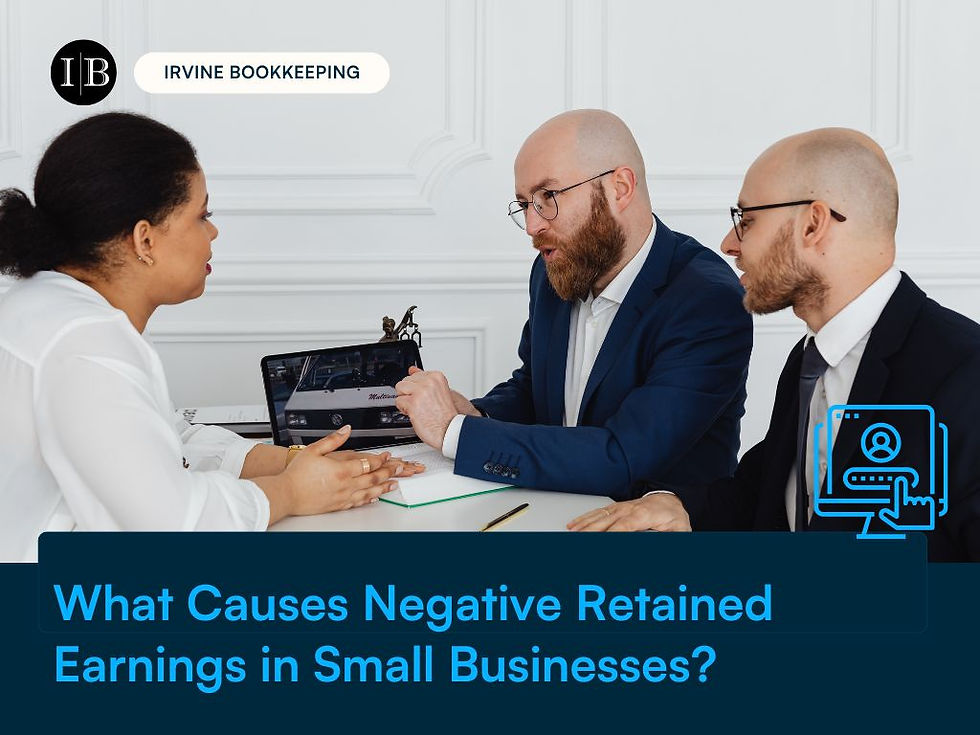

Comments